最大限度地提升混合式工作間的效率
使用RICOH Smart Integration為團隊賦能,真正實現靈活性,並擴展理光多功能打印機的功能。與SharePoint、Google Drive、OneDrive for Business、Dropbox等領先雲端服務直接整合,簡化工作流程,確保文件安全及提升生產力。
隨時隨地,
靈活掌控任何設備
RICOH Smart Integration (RSI)可實現文件工作流程數碼化,提升生產力、安全性及效率。您的團隊可隨時隨地發出打印請求,且僅在到達工作現場後,多功能打印機才會開始打印作業。掃描時,主要文件可轉換為可編輯及可搜尋格式,以減少等待及搜尋時間,而可靠的認證協議亦能夠保障訪問及打印權限。
RSI可在以下方面為您的團隊賦能:
- 人手重複工作流程自動化,讓團隊能夠專注於更具策略意義的任務
- 透過安全訪問協議,防止未經授權的訪問,保障文件安全,並讓辦公室任何設備均可釋放打印
- 簡化打印及掃描程序,提升效率及生產力。
為何選擇RSI?

透過可靈活配置的解決方案,RSI能夠為企業賦能,配合企業不斷變化的需要。從無縫整合雲端服務到簡化設備管理,乃至強大而可靠的安全功能,您可充分擴展理光多功能打印機的功能,從而提高效率和生產力,並大幅提升企業的敏捷性。RSI助您以更智能及更輕鬆的方式開展工作。
透過RSI,您能夠:
藉助數碼科技,
充分提升生產力

RICOH Smart Integration是一項訂購服務,可擴展理光多功能打印機的功能,簡化文件管理,完善工作流程。憑藉先進的OCR技術,可減少人手數據錄入工作量及減低出錯機會。透過相關工作流程,可自動轉換及傳送掃描的文件至適當的資料夾及位置。利用現有的雲端平台,即可分享文件及展開協作。
RICOH Smart Integration可充分發揮理光多功能打印機的價值,同時提升生產力、安全性及效率。
RSI如何運作
RSI可提供豐富的功能組件供您選擇,可滿足您的不同需要。
當中包括RSI Connectors、RSI Control及RSI Control+。
RSI Connectors
低效的文件工作流程會阻礙業務發展。RSI Connectors可讓文件工作流程自動化並將您的多功能打印機與常用的雲端服務整合,為您節省寶貴的時間和資源。其與各種雲端服務(包括 OneDrive for Business、SharePoint、Google Drive、Box、Dropbox 等)廣泛集成,可簡化及增強工作流程,從而提升效率及生產力。
主要裨益
- 透過自動化提升效率,省卻耗時的人手工作流程
- 將文件數碼化,並將其轉換成可編輯及可搜尋的文檔
- 掃描及保存至平台或輕鬆選擇資料夾。


RSI Control及Control+
管理打印基礎設施可能是一項非常複雜的任務,且會耗費大量時間,而RSI Control及RSI Control+能夠助您掌控打印基礎設施。透過單一平台,輕鬆監察打印管理,同時加強安全,輕鬆簡化、監控及優化雲端打印管理。
主要裨益
- 毋須部署打印伺服器及桌面客戶端,減輕IT負擔
- 採用嚴格的認證協議,加強責任歸屬機制
- 採用統一界面,簡化設備管理,提升管理效率
- 透過報告有效控制成本,打印使用情況盡在掌握。
RICOH Smart Integration的功能
您是否已經做好準備,擴展理光多功能打印機的功能?下文進一步詳述RICOH Smart Integration的不同功能。
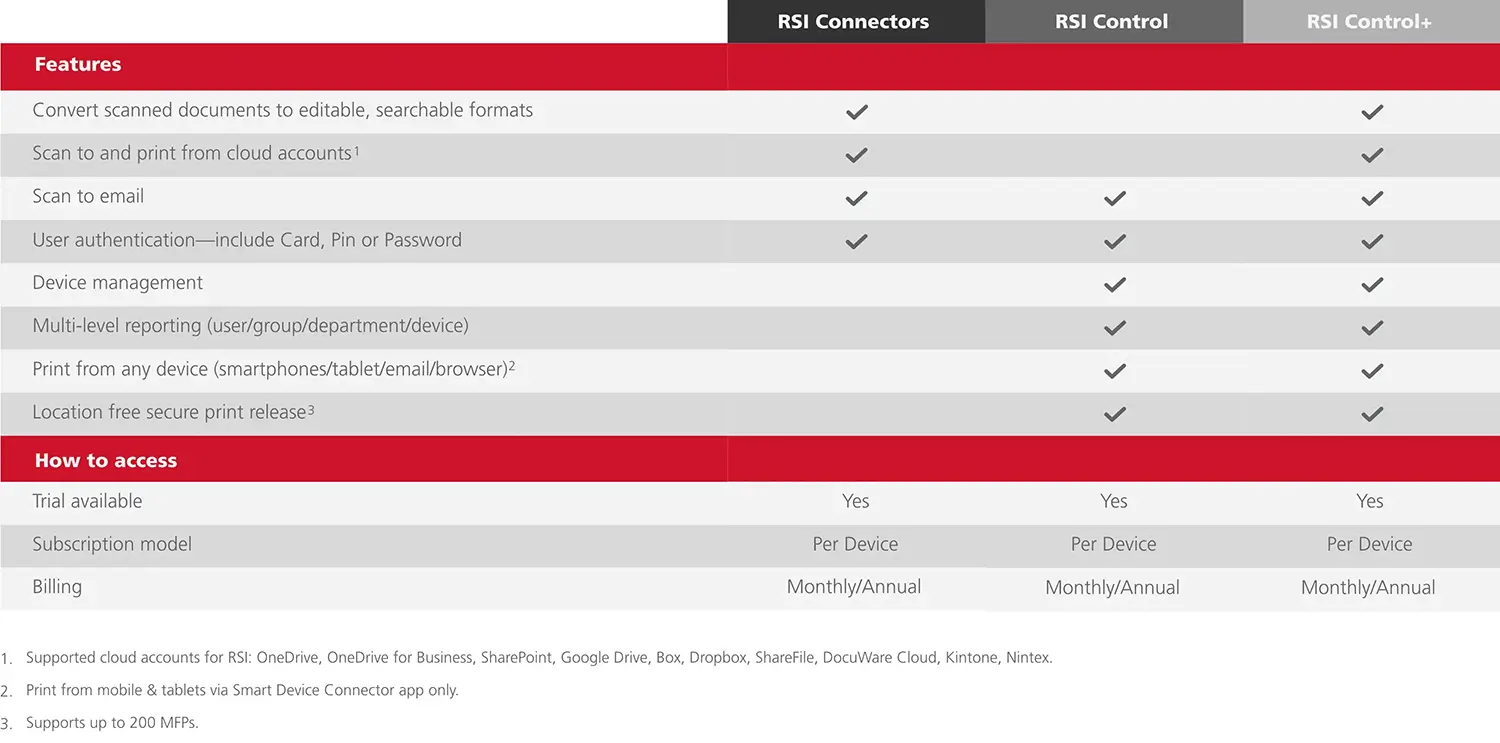
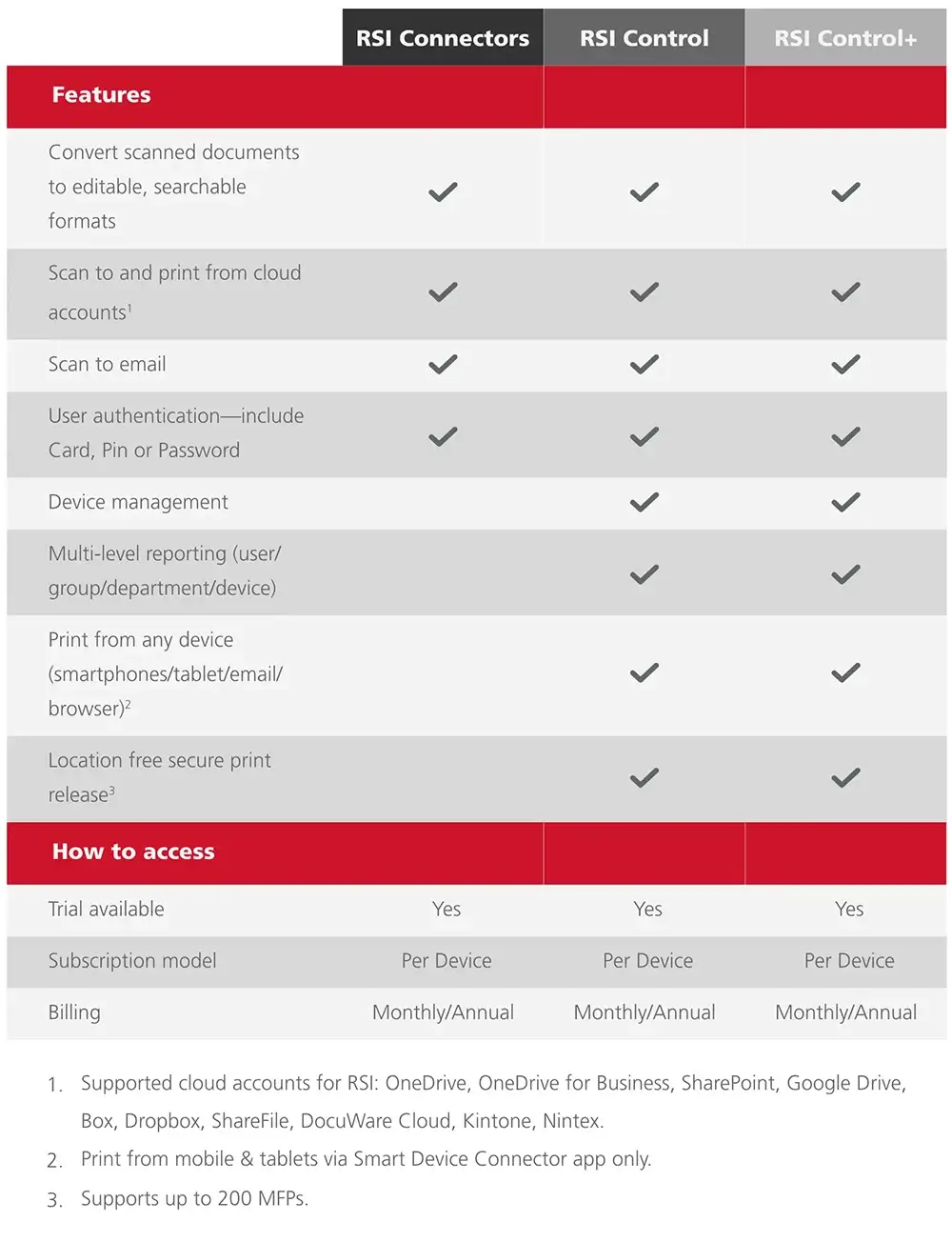
為何選擇理光?
理光是領先的數碼服務、流程自動化及資訊管理方案提供商,透過相關方案,支援數碼轉型及優化業務表現。過去85年,理光一直致力傳達知識及提升機構能力,現時更透過創新的合作夥伴關係及技術,創建智能工作間,藉此提供專業知識及服務,讓所有人無論身在何地,均能以更智能的方式開展工作。
諮詢及設計
我們與客戶通力合作,了解他們的業務目標及障礙。
構建與部署
我們建立及成功實施合適的解決方案,務求應用盡善盡美。
管理及支援
我們積極主動地管理及支援已部署的解決方案及技術環境。

理光的專業及管理服務
專業及管理服務可為企業提供具成本效益且可靠的解決方案,滿足技術及網絡安全方面的需要。專家團隊熟悉資訊科技的方方面面,可確保系統及網絡持續更新、安全及可靠。
透過將網絡管理、伺服器監控、數據備份和恢復以及網絡安全需求外判予第三方合作夥伴,您可減低內部資訊科技員工的僱傭成本及風險。不應讓技術方面的顧慮阻礙業務發展。理光的專業及管理服務可提供周全管理,讓您安心無憂。
推薦資源

RICOH CloudStream
透過統一的網絡平台,掌控各個品牌的所有打印設備。減輕IT負擔,增強安全保障,優化工作流程。

構建更智能的打印策略,配合未來的業務發展
了解Hent如何透過RICOH Smart Integration轉變打印策略,優化工作流程,並提升建築項目的效率。


